While Linux doesn’t have a piece of software that rivals the usability of Pro Tools, you can still do high-quality audio recording with Ardour DAW, a professional digital audio workstation. written for linux/osx. Also, you can use your linux machine as a virtual synthesiser by using VST instruments and recording directly into Ardour DAW.
Currently, Ardour DAW doesn’t support 64-bit operating systems with Windows VST support, so you will need a 32-bit OS.
Download an x86 (32-bit) version of Ubuntu Linux and install it.
Follow the guide to Ubuntu audio installation/configuration.
Then download Ardour DAW source code and follow the instructions on how to build it with Windows VST support.
The following are some screenshots and images of my own setup.
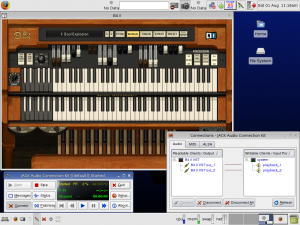


3 thoughts on “Installing professional audio software for Ubuntu Linux”
just in case any of you need free beats or know someone who wants to be a singer or rapper,
but is on a budget, check out demoxpress.net they have
a free membership option and you can download over 70 beats for free,
no credit card needed to sign up, just sign up and download beats.
my page:rap beats
i use this software
Thanks!